
Global, Mar 30, 2021
Having the ability to run VMware virtual machines on Microsoft Azure brings many cloud benefits to the mainstream, while being overlooked by cloud-native purists. It’s a question of perspective and, as with most things in life, different people have differing views. Here’s my view on why the new Azure VMware Solution is great news for many.
We’re going to put ourselves in the shoes of a mid-size organisation that predominantly runs VMware virtualised workloads but also has some applications delivered via SaaS. The organisation has a small infrastructure team looking after the VMware estate, amongst other things. They have been facing pressures over the years around digital transformation and cloud-first strategies and compounding that, COVID-19 has elevated the agility, scalability and accessibility advantages of cloud-based apps.
Up until now the only option to get to the cloud, when SaaS is not available, has been to migrate workloads and data to native cloud services and change existing tools, skills and processes to be able to secure, operate and optimise the new cloud landscape - or more likely - look for a managed service provider to do all that (cue a blatant plug for Logicalis managed Azure services). Many mid-sized organisations procrastinate here, waiting for the complexity, risk or disruption of undertaking a cloud migration to reduce.
What Azure VMware Solution brings is the ability to transition to cloud, instead of transforming to it. Azure VMware Solution runs VMware’s Cloud Foundation technologies on top of Azure bare metal services, so it acts and looks like a VMware data centre except that…
- Licences - no need to buy any VMware licences, they are included, meaning VMware licence costs can reduce once some apps have migrated across.
- Technology - no need to burn cycles on choosing/designing/deploying/managing/supporting/maintaining/refreshing the underlying infrastructure or VMware technologies, Microsoft does it all.
- Lead time - Azure VMware Solution is ready in hours, not weeks or months, from the point of ordering – both for the initial cluster and for any ongoing scaling up or down – Microsoft automates the whole process, increasing agility.
- Billing - the environment is billed monthly on a consumption basis, so costs can vary as the environment is scaled up or down.
- Tools - no need to stop using existing VMware tools to manage the environment but the Azure tools are also there to try out, from the Azure Portal for administration to Azure Backup.
- Azure services - Azure VMware Solution has direct access to all of the Azure services, so app teams can start to trial transforming some app tiers, at little risk and little cost.
- Committed spend - this service counts towards any spend commit with Microsoft.
So Azure VMware Solution gives us what we’d expect from any standard VMware environment, plus all the benefits of being an Azure service. This means we can migrate existing workloads and data to cloud quickly with minimal disruption and a minimal learning curve. App teams can then start to transform those apps when budgets and resources align, and we can reduce the Azure VMware Solution footprint. So, if your infrastructure teams are ready to move to cloud or need to evacuate a data centre but your app teams are not ready yet, this is a great solution.
If we were a VMware user but are not looking to migrate to the cloud right now, Azure VMware Solution provides benefits for other use cases too.
The obvious case is cloud-based disaster recovery. We could avoid the need to invest in a second data centre facility, duplicate infrastructure and VMware assets and use the cloud for DR. When not in use, the cluster can be shrunk to the minimum size and used for activities like test and development.
Then we have capacity augmentation and bursting. Azure VMware Solution is an elastic service that can grow and shrink, so is useful for scaling up to augment capacity shortcomings in the data centre and then scaling down when capacity is no longer an issue. Workloads and data can be moved between locations using standard vMotion features.
That’s about it. From the perspective of a mid-sized organisation with a small infrastructure team, Azure VMware Solution shouldn’t be overlooked as a valid step on a cloud journey. It enables migration to the cloud at an infrastructure level, without disrupting application or operations teams. From there it enables low risk app transformation to Azure services. What’s not to like?

Related Insights

Global , Dec 10, 2025
Announcement
AI and digital transformation: COP30 signalled a new era for climate action
COP30 in Belém, Brazil marked a turning point for climate action, elevating technology and AI as key drivers of sustainability. Discover how digital innovation, from emissions tracking to AI-powered resilience, is shaping the future of climate strategy and operational excellence.

Global , Dec 8, 2025
What COP30 means for digital transformation and sustainability
COP30 was held in Brazil this year, with much attention focused on adaptation finance and forest protection but for the first time we saw the rise of technology and AI on the agenda.

Global , Dec 4, 2025
Threat Hunters: The front-line defenders in a modern SOC
“Threat hunting isn’t just about locating adversaries; it’s about anticipating their moves, proactively searching for hidden risks, and transforming intelligence into action before a breach occurs, says Gandhiraj Rajappan, SOC Manager at Logicalis Asia Pacific.

Global , Nov 19, 2025
Why APAC is the prime target for cybercriminals
The Asia-Pacific region has become a global hotspot for cybercrime, accounting for 34% of incidents in 2024. As a critical component of the global supply chain and its position as a technology and manufacturing hub, the region is an irresistible target for cybercriminals.

Global , Oct 30, 2025
The power of Responsible Business
Customers, partners, investors, and employees are all looking for organisations that not only deliver results but do so with integrity, transparency, and a genuine commitment to making a positive impact. This is where a Responsible Business department comes in – and why its role is more critical than ever.

Global , Oct 30, 2025
Press Release
Logicalis invests in and expands Intelligent Security solutions to combat escalating cyber threats
With cyber threats reaching critical levels worldwide, 88% of organisations experienced a cybersecurity incident in the last 12 months, and 43% faced multiple breaches. In response, Logicalis announces strategic investment and an expanded portfolio of Intelligent Security solutions, designed to give organisations proactive protection, continuous visibility, and regulatory confidence in an increasingly complex threat landscape.
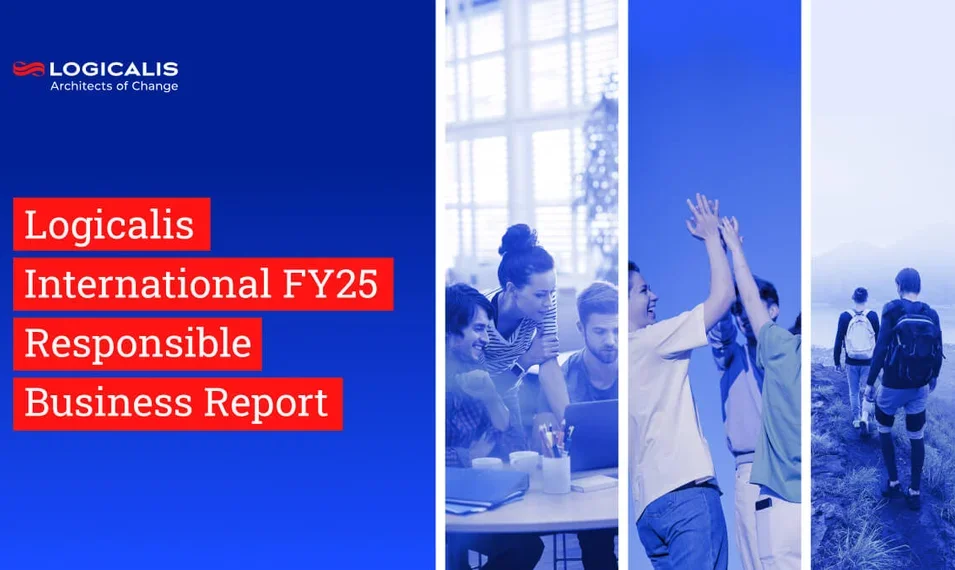
Global , Oct 29, 2025
Press Release
Logicalis achieves major sustainability milestones and expands global community impact
A strong focus on people, planet and communities has driven several notable achievements, including carbon neutrality for Scope 1 and 2 emissions, more women in leadership positions and more under-represented groups reached through community STEM education programmes.

Global , Sep 25, 2025
Pushing the boundaries - why diversity is the key to tech's future
The technology sector shapes the world we live in and the future we imagine. VP of Global Alliances, Anita Swann, shares her perspective on the boundaries that the tech industry still has to break and how it can be done.

Global , Sep 24, 2025
Logicalis CEO walking the walk with Sustainability
Logicalis CEO Bob Bailkoski is leading by example on sustainability, helping customers cut carbon and energy costs while driving internal carbon neutrality and community impact.

Global , Aug 29, 2025
How Imperium have embraced a cloud-first strategy with Logicalis
Imperium partnered with Logicalis to navigate digital transformation, tackling compliance, security, and customer experience with strategic support and proactive IT services. Read the full solution to see how this partnership drives real impact.

Global , Jul 29, 2025
The Data Dilemma of Sustainability: Why Measuring Impact Isn’t Just a Numbers Game
Explore how Logicalis tackles sustainability data challenges using IBM Envizi, blending ESG metrics with qualitative insights for meaningful impact.

Global , Jul 22, 2025
In the news, Blog
Simplifying Cybersecurity: A Strategic Imperative for the Digital Age
As cyber threats grow, organisations add more tools—yet this complexity itself has become a major security risk. Artur Martins, CISO Logicalis, highlights how CIOs can develop simpler, modern security strategies

Global , Jul 22, 2025
In the news, Blog
Untangling complex cybersecurity stacks in a supercharged risk environment
Artur Martins, Logicalis CISO discusses the growing complexity of cybersecurity stacks in the face of escalating cyber threats.

Global , Jul 22, 2025
In the news, Blog
The Engine for Business Growth: Embracing Innovation and Technology
Logicalis CEO, Bob Bailkoski unpacks the key insights from this year’s CIO Report, offering actionable strategies for success.

Global , Jul 7, 2025
Balancing AI growth with carbon reduction goals
Artificial intelligence has moved from the fringes of operational considerations to the forefront of operations. As organisations race to implement AI innovations, we all face a critical question, how do we reconcile the energy-intensive nature of AI with existing sustainability commitments?

Global , Jul 3, 2025
How Sime centralised security with Logicalis and Microsoft Sentinel
Discover how Sime, a global investment holding company, transitioned from fragmented on-premise SIEM systems to a unified, scalable security framework—enhancing threat detection and reducing costs across regions.

Global , Jun 25, 2025
Blog, Videos
Logicalis reaches carbon neutrality: Scope 1 & 2 emissions milestone achieved
Watch as Bob Bailkoski discusses how Logicalis has achieved carbon neutrality for its Scope One and Scope Two emissions, reaching its 2025 target.

Global , Jun 19, 2025
From carbon neutral to net-zero: Why milestones matter on the road to sustainability
At Logicalis sustainability isn’t a secondary activity. It’s embedded in our DNA. As we mark our achievement of carbon neutrality for Scope 1 and 2 emissions, it’s a moment to reflect on not only how far we’ve come, but also on the road ahead.

Global , Jun 12, 2025
Inside the World of Managed Security Services: An Interview with James Hampson
To uncover the inner workings of cybersecurity and the services offered by Logicalis, we spoke with James Hampson, Managed Security Services Director. His insights into the Security Operations Center (SOC) reveal the complexities, challenges, and triumphs of safeguarding customer environments.
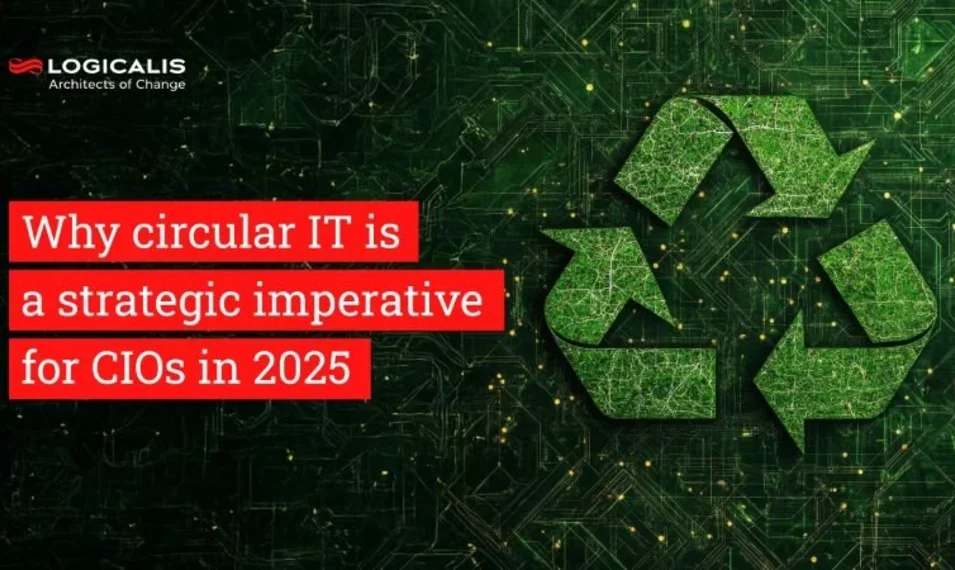
Global , May 29, 2025
Why circular IT is a strategic imperative for CIOs in 2025
The convergence of sustainability and profitability is reshaping how CIOs approach technology strategy. Circular IT is no longer just a green initiative – it’s a strategic imperative. By extending the lifecycle of IT assets, reducing e-waste, and leveraging vendor takeback programs, CIOs can transform their departments into sustainability powerhouses while unlocking new economic value.

Global , May 27, 2025
Blog, Videos
Logicalis celebrates World Cultural Diversity Day
In celebration of World Cultural Diversity Day, we’re honouring the unique stories and perspectives that strengthen our team. When diverse voices unite, creativity thrives and innovation follows. Watch now ...

Global , May 27, 2025
The Value of Human Teams in a SOC: Enhancing Security Operations
Why technology alone isn't enough to safeguard your organisation - the importance of the human element in a security operations centre (SOC) and why it can't be underestimated. Article by Artur Martins, CSIO Logicalis Portugal.

Global , May 20, 2025
Tackling the tech gender gap
The gender gap in tech remains a persistent issue and without action, disparities in representation and pay will continue. Dina Knight joins HR Grapevine's podcast to discuss how Logicalis is committed to change—challenging bias and building an inclusive, empowering environment for women in tech.

Global , May 16, 2025
How Managed XDR provides CIOs with confidence in their Cybersecurity coverage
Roger Loh, Head of Global Solutions, Logicalis, explores how Managed Extended Detection and Response (MXDR) equips CIOs with the visibility, control, and expert support needed to strengthen cybersecurity posture and reduce risk across the enterprise.

Global , May 13, 2025
AI that works for you in the age of watsonx
IBM’s watsonx platform helps organisations strike the right balance between building custom solutions and adopting ready-made AI to drive real value. Scott Hodges explores the platform’s capabilities and uncovers how it can accelerate innovation across your business.

Global , May 13, 2025
From Smart Factories to Smart Ports: The Rise of Private 5G
Private 5G is redefining enterprise connectivity. While initial costs may be higher than Wi-Fi, the long-term gains in automation, efficiency, and ROI make it a smart investment for future-ready businesses.

Global , Apr 29, 2025
Blog, Videos
Shaping the future women in tech
Logicalis' VP of Global Alliances, Anita Swann, shares her perspectives on the future of tech and the importance of encouraging more people to enter the industry.

Global , Apr 29, 2025
Leadership: A journey of learning and responsibility
Leadership is often perceived as guiding a team toward success, making critical decisions, and ensuring smooth operations. However, in my experience, leadership is much more than that. It’s about learning, adapting, and taking responsibility—not just for yourself but for the team as a whole.

Global , Apr 23, 2025
The triple bottom line: People, planet and profit
Leading the charge in sustainability not only benefits the planet but also affects people and profits, aligning with the concept of the triple bottom line. This mindset is not exclusive to IT; anyone, from plumbers to software developers, can adopt a more sustainable mindset to minimise environmental impact.

Global , Apr 23, 2025
Shaping a more inclusive future
Technology is a cornerstone of the modern world, yet the industry remains dominated by men, with women only making up a fraction of overall leadership positions. The question is, how can technology truly serve everyone if half the population it serves are underrepresented in shaping its future?

Global , Apr 10, 2025
Developing pragmatic and profitable partnerships
Technology partnerships are essential in this evolving landscape. While many CIOs believe vendors understand their business needs, 59% find vendor solutions are too complex to manage effectively.

Global , Apr 10, 2025
Avoiding the security spending black hole
The Logicalis Global CIO Report 2025 uncovers a paradox that increased spending has not reduced the frequency of security breaches.

Global , Apr 10, 2025
Innovation with intent: The CIO's mandate to unlock growth through technology
Emerging technologies such as AI, machine learning and IoT are becoming central to business transformation. The Logicalis CIO Report 2025 reveals a growing emphasis on demonstrating tangible business impact.

Global , Apr 9, 2025
ESG meets ROI: Technology's dual dividend
The increasing intersection of environmental sustainability and business performance has led to 91% of organisations surveyd in the Logicalis CIO Report 2025 reporting that they have experienced financial benefits form adopting environmental technologies.

Global , Mar 17, 2025
Blog, Videos
Celebrating International Women's Day 2025
To celebrate IWD 2025, we hosted a webinar with senior leaders across Logicalis to discuss rights, equality and empowerment for women.

Global , Feb 7, 2025
Introducing Logicalis’ Interim Responsible Business Leader
Logicalis has a new Interim Responsible Business leader, Nick Zinzan. Read this Q&A session to understand more about his background and his key focus for Logicalis' key sustainability goals for 2025.

Global , Jan 14, 2025
Architecting change: Gender bias and broader DEI challenges
In this article, Dina Knight, CPO Logicalis shares her personal and professional experience with gender bias, wider DEI industry challenges, and practical examples of how to architect change towards true inclusivity.

Global , Dec 6, 2024
International Workforces: the balance of global policies and local relevance
Speaking to HR World, our CPO Dina Knight shares valuable insights about successfully managing and nurturing diverse multicultural workforces.
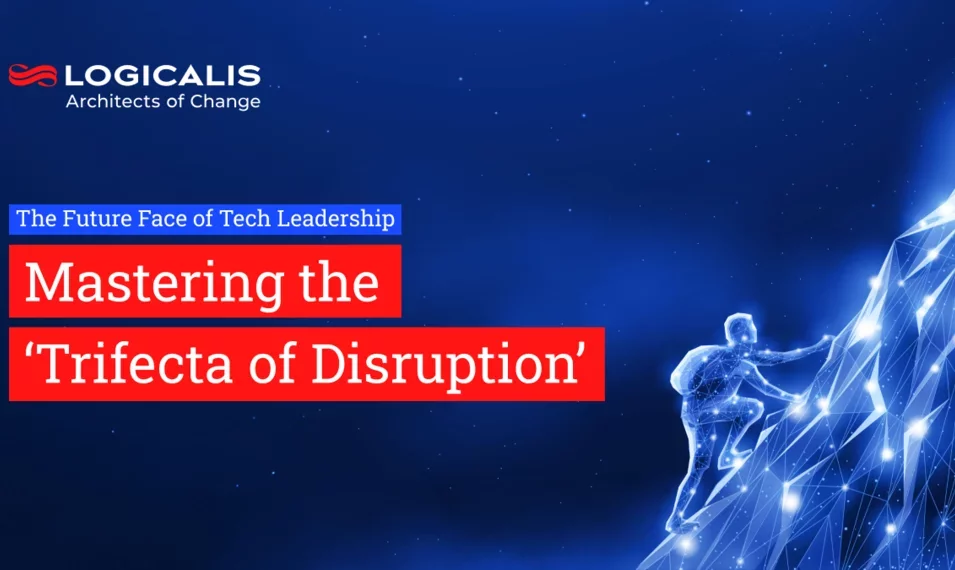
Global , Nov 28, 2024
Future Face of Tech Leadership: Mastering the ‘Trifecta of Disruption’
"Disruption is redefining tech leadership, with regulation emerging as a critical new force," according to Logicalis CEO Robert Bailkoski.
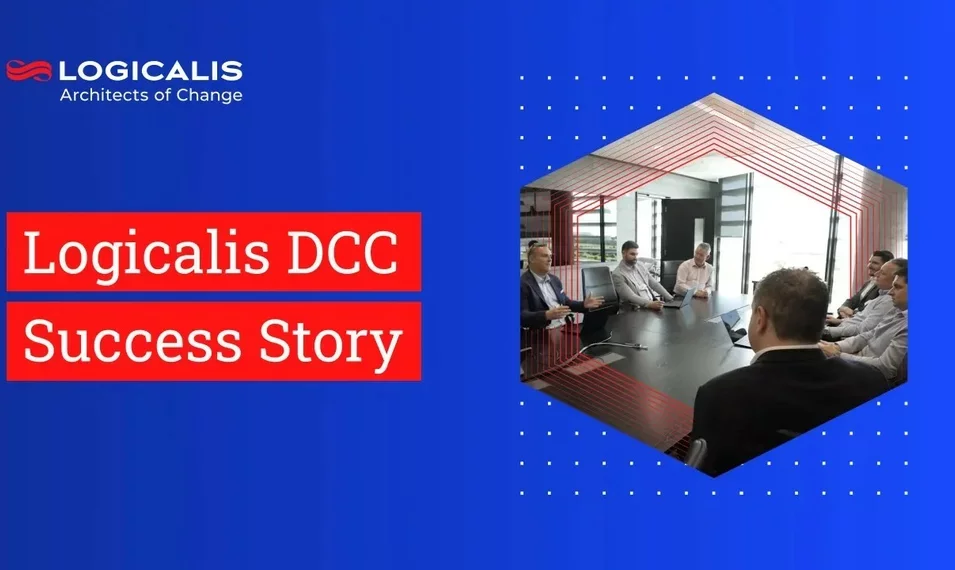
Global , Nov 26, 2024
Case Studies, Videos
Logicalis DCC success story
Watch this video case study, which brings to life DCC’s transformative journey to standardise their approach to using Microsoft Azure across 50 businesses!

Global , Nov 5, 2024
In the news, Blog
Logicalis renews Microsoft Global Azure Expert MSP status
Logicalis are proud to announce they have renewed the prestigious Global Azure Expert Managed Service Provider (AEMSP) certification, validating the highest possible standard of managed cloud services.

Global , Sep 30, 2024
Interview series - Part 2: APAC CEO Chong-Win Lee shares regional trends from the 2024 Logicalis CIO Report
Antoinette Georgopoulos, Content and Communications Manager at Logicalis Australia, continues her interview with Chong-Win Lee (Win), CEO of Logicalis Asia Pacific.

Global , Sep 22, 2024
Driving innovation at Western Sydney University with an advanced Microsoft Azure approach
Logicalis Australia has assisted the University of Western Sydney (UWS) in enhancing their digital experience with an innovative migration to Microsoft Azure.

Global , Aug 28, 2024
Blog
Circular logic: Why IT leaders need to embrace circularity for sustainable IT
Discover how embracing Circular IT can transform your IT department into a sustainability powerhouse. This article explores the top 5 ways IT leaders can deliver on sustainability goals.

Global , Aug 8, 2024
Blog
Logicalis scales to new heights with Microsoft in FY24
With awards season behind us and an outstanding year of growth, customer outcomes and new capabilities, Logicalis, has received significant recognition for our outstanding partnership with Microsoft in FY24.

Global , Aug 6, 2024
In the news, Blog
Tech polluting as much as airlines. Why crystal-clear ambition is needed
CIOs are no longer peering into the sustainability debate from the outskirts. They are at the centre of it, driving conversations and influencing future decision-making.

Global , Jul 31, 2024
In the news, Blog
Women in tech: Finding an employer that will support career growth
Dina Knight, CPO at Logicalis shares her insights on what women should look out for when considering organisations that will support their career growth.

Global , Jul 31, 2024
Blog
How can C-level leaders unlock enterprise value through Sustainability?
Read how CEOs and other top executives can champion sustainable practices, to inspire the entire company to prioritise responsibility and innovation. Join our LinkedIn live - Increasing Enterprise Value through Sustainability - on Wednesday 11th September 2024.

Global , Jul 31, 2024
APAC CEO Chong-Win Lee shares regional trends from the 2024 Logicalis CIO Report
Antoinette Georgopoulos, Content and Communications Manager at Logicalis Australia, caught up with Win to discuss his thoughts on the Asia Pacific trends and results from the Logicalis Global CIO Report for 2024.

Global , Jun 14, 2024
Unlocking the future of mining: Logicalis at the Future of Mining Perth 2024
We’re thrilled to announce that Logicalis Australia will be attending the Future of Mining Conference 2024 in Perth for the very first time!

Global , May 30, 2024
How Logicalis is strengthening cybersecurity for a secure future
Discover how Logicalis' Intelligent Security solution leverages advanced technologies and proactive strategies to provide comprehensive threat protection, detection, and response capabilities for your business. Stay ahead of the ever-growing cybersecurity threat landscape.

Global , May 30, 2024
Good AI. Bad AI.
Discover how AI-driven security solutions analyse network activity, detect anomalies, and predict potential exploits. Protect your business from emerging threats with our advanced AI technology.

Global , May 30, 2024
Join Us at EXPONOR: Unlocking the Future of Mining
As part of our Logicalis Mining World Tour, we are thrilled to announce our participation at EXPONOR, an exhibition held in Antofagasta, Chile, to assist our mining customers in solving their most complex challenges.

Global , May 7, 2024
My life building bridges (and opportunities) in tech
Anita Swann, Group Alliance Director, Logicalis offers her advice as to what do we need to grow the tech industry of the past into the tech industry of the future.

Global , Apr 12, 2024
A decade of insight reveals the future of tech leadership in the Logicalis Global CIO Report 2024
It’s been ten years since the Logicalis CIO report was launched. It was designed as a pulse check on the mood in the industry, to identify common CIO challenges and ambitions and to serve as a reminder that we are part of an ever-changing ecosystem that evolves each year.

Global , Mar 25, 2024
Press Release
Logicalis elevates global security portfolio with Microsoft verified Managed XDR Partner Status
Logicalis joins an elite group of managed service providers certified to deliver Microsoft’s most advanced managed detection and response services worldwide

Global , Jan 31, 2024
The remarkable impact of breathwork on wellbeing
The next session in our Revive and Thrive series focuses on the damage done by stress and how we can alleviate not just stress, but also build abilities and skills that support our overall wellbeing.

Global , Dec 11, 2023
Progressing your responsible business journey
Our responsible business agenda has been shaped by understanding who we are as a business, which social and environmental challenges are important to our customers, partners, people and in the regions that we operate in.

Global , Dec 11, 2023
Inclusion starts with me
Investigating making the invisible visible, the first session in our Revive and Thrive series provided an understanding of how we can look after each other's mental health by changing behaviours, from unconscious bias to consciously include people.

Global , Nov 23, 2023
How technology is changing environmental sustainability
The enablement of sustainability strategies through technology and IT, in this instance is what can truly enable business growth and ESG performance, and there are several ways that they tie together.

Global , Nov 15, 2023
The ethical implications of lacking sustainable business practices
A sustainable society is one that lives within the carrying capacity of its natural and social systems, but as the impact of businesses on the environment has increased dramatically, that balance for a sustainable society has tipped.

Global , Oct 26, 2023
The evolution of ESG: from corporate 'nice-to-have' to corporate necessity
Corporate sustainability has become more than a “nice to have”. We are seeing more and more organisations realise the urgency to act not just because of regulatory pressure, but also because they see sustainability as a way to drive business benefits. Environmental and social governance or ESG which considers sustainability policies and ethical practice, is moving out of the shadows and becoming the next big bet in business transformation providing clear shared value.

Global , Oct 18, 2023
Choosing the right MSSP -Top 5 credentials to look for when selecting MSSP
Our recent CIO survey shows over half of respondents plan to increase their risk management investment. They also consider malware and ransomware significant risks that their organisations will face in the coming year. But what should an organisation look for in choosing the right MSSP?

Global , Oct 16, 2023
Forward Faster: Accelerating SDGs and Sustainable Leadership
While we are working hard on our robust responsible business plan, especially with regards to our sustainability goals, there is still a long way for us all to go. Responsible Business Manager Sharon Kekana, recently participated in the UN Global Compact Leaders Summit, held at the Javits Centre in New York.
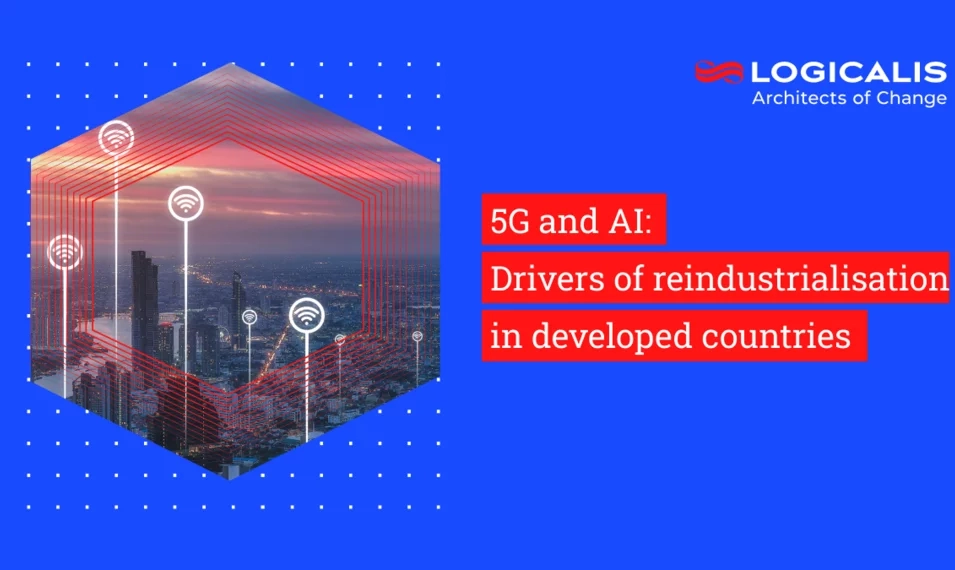
Global , Oct 16, 2023
In the news, Blog
5G and AI: drivers of reindustrialisation in developed countries
Emerging technologies, such as 5G, IoT and Artificial Intelligence (AI), have the potential to promote profound transformations in the way global industry is organized.

Global , Oct 4, 2023
Sustainable travel – a realistic goal in the IT industry?
Catriona Walkerden, Global VP, Marketing takes us through how the new sustainable travel policy at Logicalis influenced her recent business travel decisions. See how she got on ...

Global , Sep 18, 2023
The role of technology in achieving sustainability goals
Technology has undoubtedly revolutionised the world, however, technology and sustainable approaches are not mutually exclusive. There is a duality to technology and sustainability; while technology itself must be made more sustainable, the way we use technology may be the key to acting more sustainably and tackling the climate crisis.

Global , Sep 4, 2023
The power of next generation connectivity
Business leaders need to create environments that can adapt to maximise opportunities, mitigate risks and most importantly be able to scale both securely and sustainably. The key to this is connectivity.

Global , Aug 4, 2023
Logicalis celebrates incredible growth of Microsoft performance
FY23 has been an extraordinary year for Logicalis’s Microsoft partnership. We’ve seen 60% year-on-year growth reflecting our unwavering commitment to helping customers deliver business value through digital transformation.

Global , Jul 14, 2023
Is sustainability becoming the mandatory brand value?
Employees and customers are looking to organisations for proactive sustainability action to help tackle the worsening climate situation. How can marketing help drive the right behaviour in organisations?

Global , Jul 10, 2023
Employee burnout: Addressing the root causes and empowering leaders to combat it
Employee burnout has become an increasingly alarming concern in recent years and it's now a necessity for modern businesses to empower leaders to proactively address burnout, creating a workplace that promotes employee well-being and productivity.
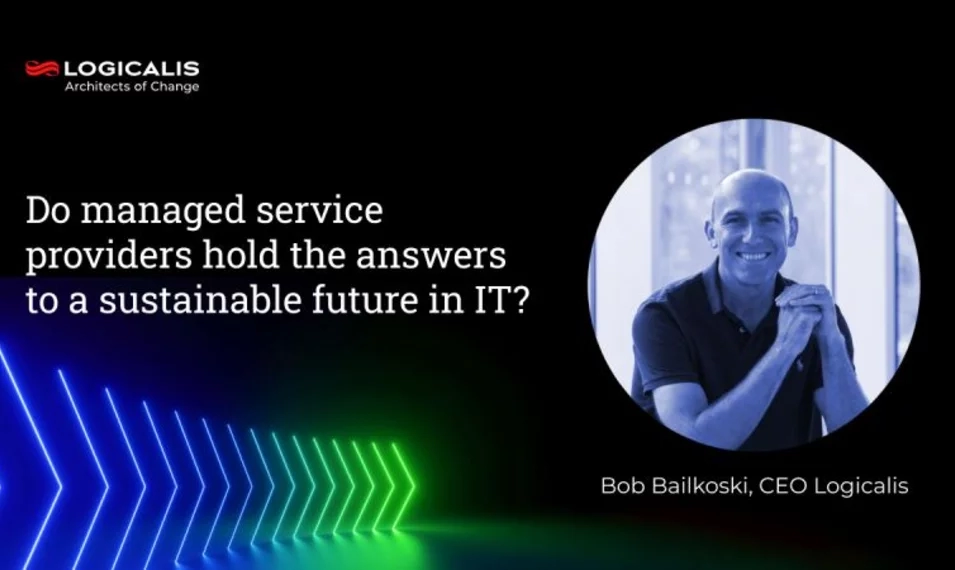
Global , Jun 2, 2023
Do managed service providers hold the answers to a sustainable future in IT?
With sustainability top of mind for everyone, organisations are demanding transparency and clarity from suppliers and partners around ESG goals today.
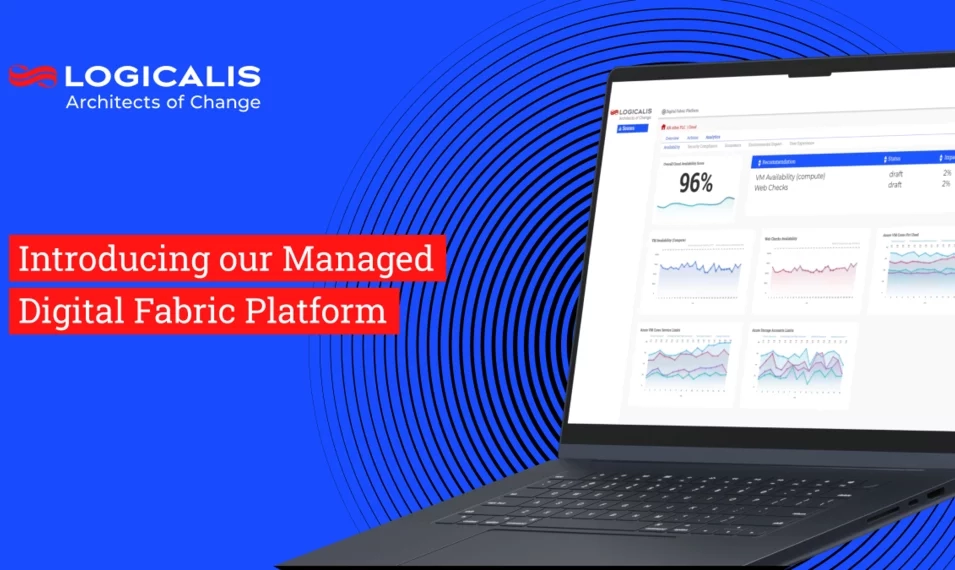
Global , May 12, 2023
Introducing our Managed Digital Fabric Platform
In response to the need to support our customers and focus on critical activities that matter, such as optimising resources and reducing costs, in 2022, we developed the Managed Digital Fabric platform. Based on machine learning and AI, The Managed Digital Fabric Platform provides our managed services customers with a real-time view of their digital infrastructure across cloud, security, workplace, and connectivity.

Global , May 9, 2023
Superhuman scale: What's possible with the next generation of digital managed services?
The era of digital managed services is upon us, offering superhuman scale for an organisation’s technology ecosystem. What can you expect from this new generation of digital MSPs? Markus Erb, VP of Services for Logicalis, shares his insights on the possible.
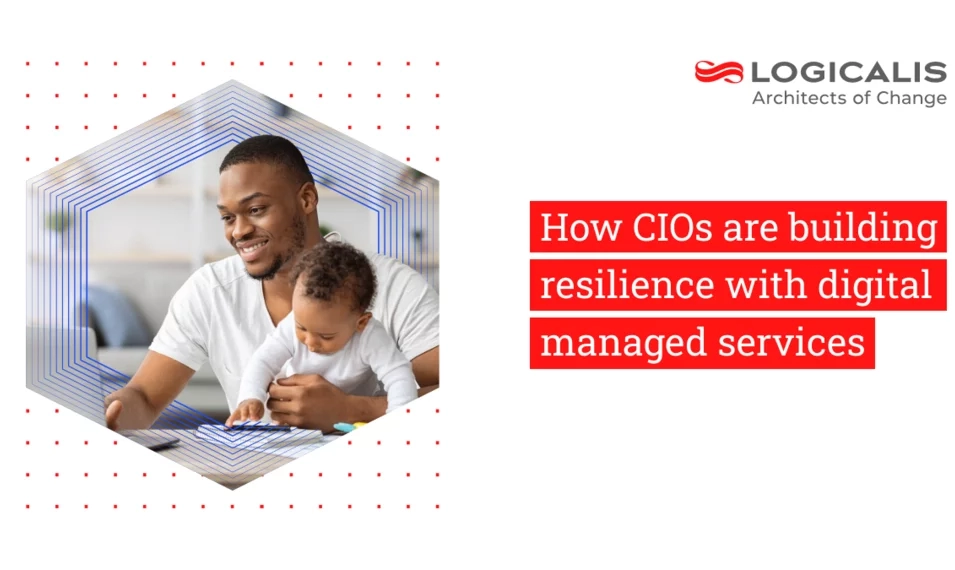
Global , Apr 3, 2023
How CIOs are building resilience with digital managed services
This blog explores how CIOs are building resilience with digital managed services.

Global , Apr 3, 2023
Three ways CIOs are driving the transition to net zero
The transition to net zero offers a great opportunity for CIOs to increase their strategic influence across the business. The Logicalis Global CIO Report 2023 identified three ways CIOs are driving the transition to net zero.

Global , Feb 1, 2023
Driving sustainability as Architects of Change
Being a responsible business is about the ability to make a commitment and make a difference. Charissa Jaganath discusses what Logicalis is doing to make a difference and why driving sustainability is so important to us.

Global , Jan 23, 2023
Logicalis CTO Toby Alcock highlights enterprise tech trends for 2023
Digital innovation, cybersecurity, workplace talent, sustainability, and recession-proofing top the list At Logicalis, as we look forward to yet another busy and challenging year for the IT industry, we've put together the strategic technology trends for 2023 that can help IT leaders see through the current economic and market challenges and deliver sustainable business outcomes that matter.

Global , Nov 22, 2022
How Digital Managed Services are driving business value for CIOs
Today’s CIOs face key challenges around futureproofing, innovating, and the perennial skills shortage. As businesses increasingly adopt a digital-first approach, CIOs need to deliver solutions and services that are future-ready, to mitigate the risks of these challenges.

Global , Nov 16, 2022
Logicalis's Intelligent Connectivity solution now Powered by Cisco
Logicalis's Cisco Powered Intelligent Connectivity delivers SD-WAN and SASE offerings in a managed capacity, providing real-time insights into network performance. Find out more.

Global , Oct 11, 2022
Confessions of a CEO: In a climate conscious world, does the train beat the plane?
More and more climate-conscious travellers are opting to take the train instead of flying. With this in mind, and a business meeting coming up in Cologne, Bob decided to take the 580km trip by train. Here's how he got on

Global , Sep 28, 2022
Logicalis welcomes the overhaul of the Microsoft partner eco-system
Read how Logicalis has worked really hard, not only to be aligned with Microsoft Cloud, but also with Microsoft’s focus sectors. We have deep expertise in retail, health and financial services, and can leverage the full potential of Microsoft Cloud in every sector.

Global , Jul 9, 2022
Strong digital foundations are the key to enterprise agility
Safeguard your employees and data with a secure IT foundation. Learn how managed cloud services can protect staff, productivity, and morale in today's hybrid and remote work environment.
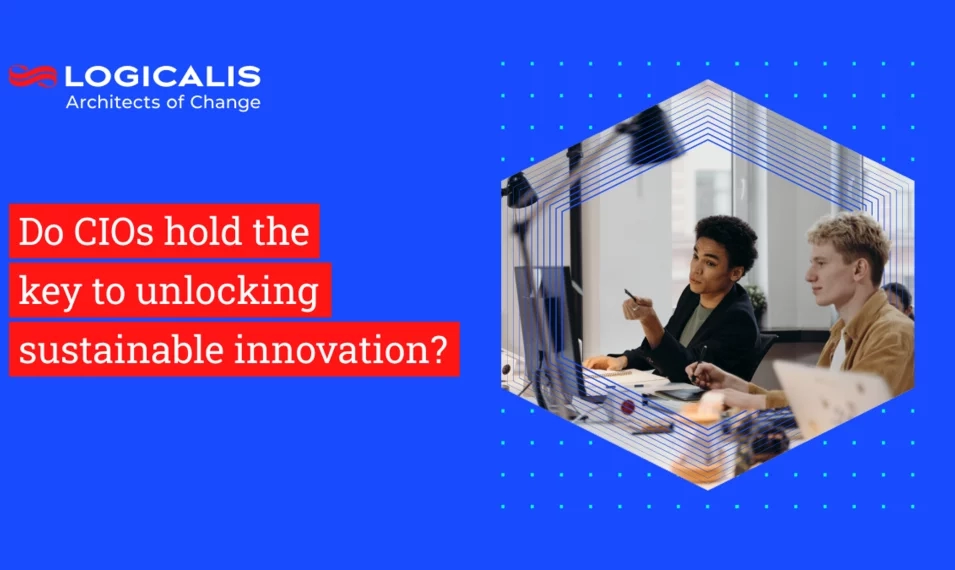
Global , Jun 16, 2022
Do CIOs hold the key to unlocking sustainable innovation?
Businesses need robust plans to lower emissions and reduce their impact on the environment. Businesses not only require sustainable innovation but efficient innovation through taking a data-driven approach and managing IT to outcomes, not uptime.

Global , May 11, 2022
Secrets from future facing CISOs for long-term success
Discover strategies for maintaining security and driving innovation in the modern marketplace. Learn how to balance risk and ensure long-term success in data security and risk management.

Global , Apr 21, 2022
Rethink connectivity to create productivity and scalability
Discover how businesses can optimise processes, reduce costs, and deliver new products at scale through the power of IoT connectivity.

Global , Apr 19, 2022
Logicalis reflect on three-year journey of innovation and growth with Microsoft
Discover how Logicalis partners with Microsoft to provide the best hybrid cloud solutions and managed services. Learn about our advanced specialisations and industry-leading solutions.

Global , Mar 31, 2022
Allow employees to collaborate freely
Boost productivity and foster effective communication with employee collaboration tools. Find out how to support your dispersed workforce and drive business success.

Global , Mar 24, 2022
CIO priorities: Business continuity, resilience and mitigating risk
With the right strategic approach, companies can combine security, resilience, and innovation, to create a clear competitive advantage, but businesses must act now to capitalise on the tools and skills available to them

Global , Mar 22, 2022
A new generation of workers demand a new approach to the workplace
The rise of remote working and a younger digitally native workforce, is shaking up traditional business structures. Many organisations are still adapting their workspaces to cope and in some instances need to overhaul their approach to work entirely.

Global , Mar 15, 2022
Diversity as a key differentiator in transformation
Discover how embracing equality, diversity, and inclusion can drive business success. Learn why diverse and inclusive workplaces are essential in today's competitive landscape.

Global , Mar 9, 2022
Actionable insights are the missing link to collaboration in the hybrid workplace
Discover how to overcome barriers in the hybrid workplace and promote collaboration for increased innovation. Learn how data and insights can drive better employee communication and results

Global , Feb 16, 2022
Rethink the modern workspace to empower employees
Discover how senior leaders can create a balance between business needs and employee preferences to cultivate a productive hybrid office environment.

Global , Feb 9, 2022
Is effective collaboration no longer bound by time or place?
Discover how to empower your employees and optimize collaboration in the digital workplace for enhanced productivity and success.

Global , Feb 1, 2022
Business trend predictions for 2022
Logicalis Group CEO Bob Bailkoski, sat down with us and talked us through his top three predictions for the year ahead. Find out what they are ...

Global , Jan 26, 2022
Creating a culture of innovation and the digital workplace
Alongside the innovation within company culture, CIOs must ensure their employees are satisfied as the hybrid workplace takes shape.

Global , Jan 13, 2022
Bringing together an intergenerational workforce for the future
To attract and retain talent, leaders need to take the time to understand what younger generations really want from their work environment and consider how to empower an increasingly divided intergenerational workforce.

Global , Dec 7, 2021
Rethinking the way we work
Logicalis helps businesses rethink their approach to digital transformation strategy to take a hybrid approach with agility, scalability, and innovation at the core, building resilient businesses for the future.

Global , Nov 29, 2021
Unlocking data to drive business strategy and accelerate growth
The need for digital transformation is more prevalent than ever with the pandemic triggering companies to shift and realign their priorities. Results from this year’s survey identified that three quarters of respondents admit their organisations are wrestling with their abilities to unlock data

Global , Nov 16, 2021
Logicalis recognised with 18 awards at the Cisco Partner Summit 2021
One of only five Cisco Global Gold Certified Partners, Logicalis has worked in partnership with Cisco for over 25 years to combine global expertise with intelligent cutting-edge solutions that deliver business success through digital transformation

Global , Sep 28, 2021
The Changing Role of the CIO - Emerging Agents of Change
Strong customer relationships have become a critical business priority according to the results of the first report in a four-part series following the eighth annual Logicalis Global CIO Survey.

Global , Sep 21, 2021
Want return on digital investments? Look to a managed service provider
Today every business, regardless of industry, is operating in a hyper-competitive environment with everyone battling for their place in the digital economy

Global , Sep 14, 2021
The holy trinity in effective digital workplaces? Cloud, data, and security
Discover the key elements of a successful digital workplace strategy and how enlisting the help of an expert partner can ensure continued success. Unlock the full potential of your organisation with a holistic approach to digital workplace strategy.

Global , Sep 7, 2021
Can a lifecycle approach to cloud adoption improve success?
Cloud migration offers a range of benefits from security to scalability. Successful and optimised cloud migration, especially in the post-pandemic digital economy, will be critical for achieving real-time performance and efficiency.

Global , Aug 31, 2021
Truly successful digital transformation includes employee experience from the start
Discover how a human-centric approach to digital transformation can enable business growth and optimize employee performance. Learn how to tackle the challenges and empower your workforce with the right digital tools.

Global , Aug 26, 2021
The connected workplace is not just for offices
Discover how WiFi 6 and 5G are revolutionizing industries. Together Cisco and Logicalis bring unrivaled expertise to personalize IoT and 5G solutions for your business.

Global , Aug 24, 2021
5G: The next enterprise revolution
5G is less about high-speed connectivity and more about unleashing data and computing capability. With the ability to power future solutions such as autonomous cars, 5G technology can accelerate the growth of low-cost enabled Internet of Things (IoT) devices and more

Global , Aug 10, 2021
Will digital transformation help you compete in the digital economy?
Discover the power of digital transformation in driving business growth, efficiency, and customer satisfaction. Unlock new possibilities and create a digital-first organization with data at its core

Global , Jul 5, 2021
Enabling collaboration in a digital workplace
It’s pretty clear that digital workplaces are here to stay in one form or another. As a growing number of organisations move to make flexible or remote working part of their permanent policy, there are clear benefits to a digital workplace.

Global , Jun 28, 2021
Preparing for the hybrid workforce of the future
Discover how a collaborative workplace can enhance communication, build company culture, and improve market responsiveness. Partner with experts for the right collaboration tools.

Global , Jun 15, 2021
How the global chip shortage is driving data centre projects to the cloud
Explore how moving to the cloud can offer a cost-effective and flexible solution for managing new projects and workloads during the chip shortage. Learn how cloud managed services can provide ample capacity without the high costs of an on-premises solution.
Global , Apr 28, 2021
Your business may not exist if you are not in the Cloud
Discover how transitioning to the cloud can help your business adapt to changing customer demands and achieve greater agility. Explore the benefits of cloud technology and gain a competitive edge

Global , Apr 5, 2021
Big Data and Cloud: The perfect business partners
Discover how cloud technology and infrastructure advancements enable businesses to unlock the true value of Big Data analysis. Learn how flexible infrastructure and scalable services support variable workloads.

Global , Mar 26, 2021
How the pandemic uncovered the need for global solutions with local execution
Successful digital transformation requires the integration of technology into all areas of a business. The aim is to fundamentally change how an organisation operates and delivers for its customers.

Global , Mar 19, 2021
Transforming business models to focus on agility
Achieve true business technology needs with a strategic multinational technology partner. Scale solutions at pace and gain global foresight and overview for your enterprise digital transformation journey

Global , Mar 16, 2021
Logicalis South Africa builds a digital future in local school
Learn how Logicalis South Africa supports education and empowers future Architects of Change through its CSR strategy and initiatives. Find out more about their commitment to the BBBEE Act and investments in education.

Global , Mar 8, 2021
International Women's Day 2021
Our teams around the world are committed to supporting gender equality and challenging gender bias and inequality. To celebrate International Women’s Day 2021, we spoke to a couple of women in leadership from across Logicalis.

Global , Feb 18, 2021
Cloud: Everything to play for, no time to lose
Discover why 83% of global CIOs anticipate increased demand for cloud technology. Gain valuable insights on the impetus for change and the growing enthusiasm for digital transformation.

Global , Feb 15, 2021
How to unlock resources with managed services
Outsourcing the management of IT is a proven way to increase services levels, and in many cases decrease costs, but only if it’s done right. Identifying the right managed services partner is crucial, as well as assessing their services, policies and way they conduct business.

Global , Feb 9, 2021
Supporting local communities across Germany
Discover how Logicalis Germany's local CSR programme is bringing technology, resources, and people together to support community-based initiatives in every region. Learn how our engagement with various charities and initiatives is making a real impact.

Global , Jan 29, 2021
Building a better world for a brighter future
Discover how our initiatives are improving diversity in the tech industry, supporting disadvantaged youth, and empowering adults transitioning into tech careers. Read about how we're making a grassroots impact

Global , Jan 18, 2021
Unlocking the power of Big Data
Intelligent platforms, evolving technology and digital transformation have increased the potential value of data exponentially. However, to extract the greatest value from the raw material that sits beneath the surface, you need to mine, refine and distribute it effectively, whilst keeping it secure.

Global , Jan 12, 2021
Protect your business’ most important asset – its employees
Remote working is here to stay, and employees have learnt how to stay productive and proactive. However, the sudden transition to working from home has not been an easy one.

Global , Sep 16, 2020
Solidarity and technology in difficult times
In this article, Rodrigo focusses on the positives from the COVID-19 pandemic and takes pride in the professionalism and dedication of the various teams within Logicalis.

Global , Sep 16, 2019
Latin America: development, productivity, technology and education
Despite its geographical size and abundance of natural resources, Latin America, is an economically small region yet its GDP corresponds to approximately 7% of the world total, a proportion that has remained relatively stable since the 1970s.

Global , Aug 31, 2017
What is IBM Watson and what can it do?
Discover how IBM Watson, an AI platform for business, combines advanced analytics to provide the ultimate cognitive supercomputer available as a SaaS and APIs for developers.
